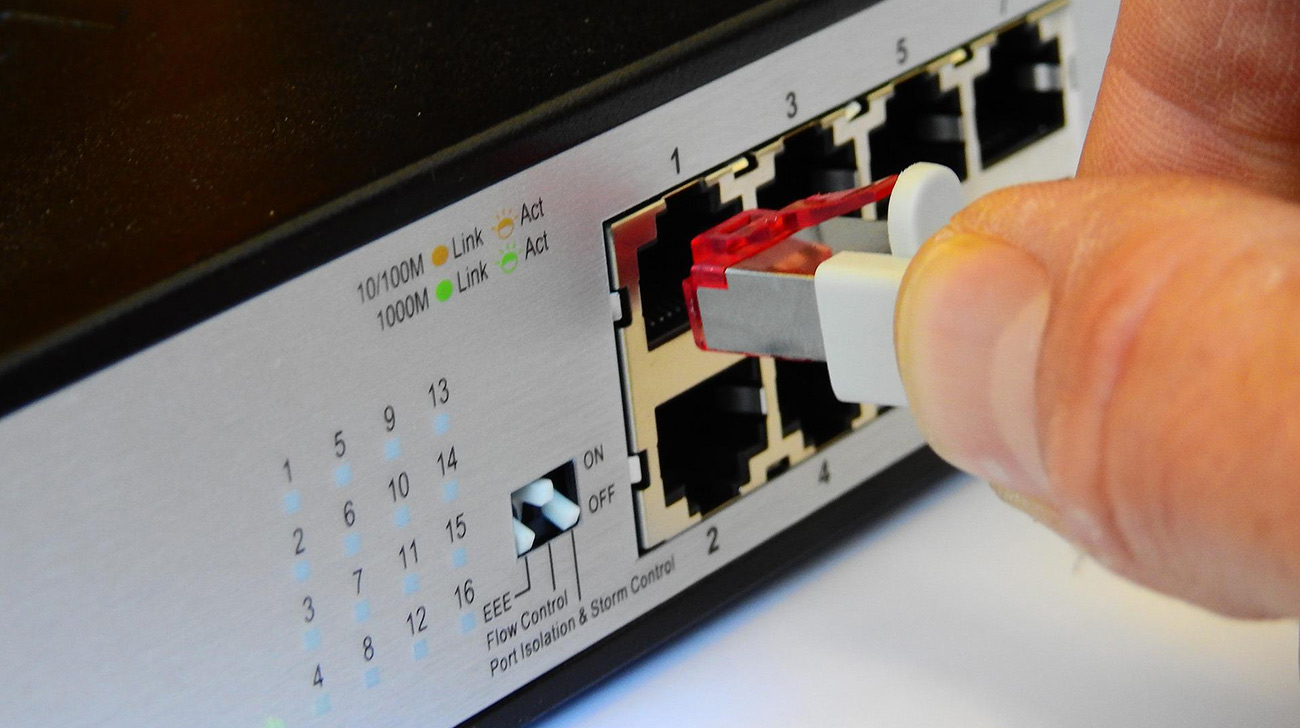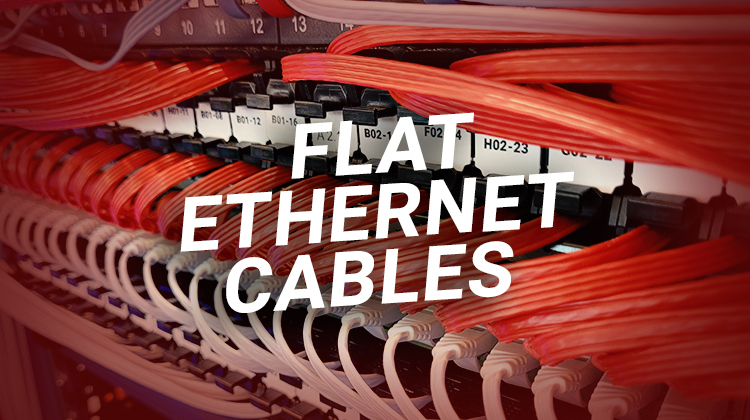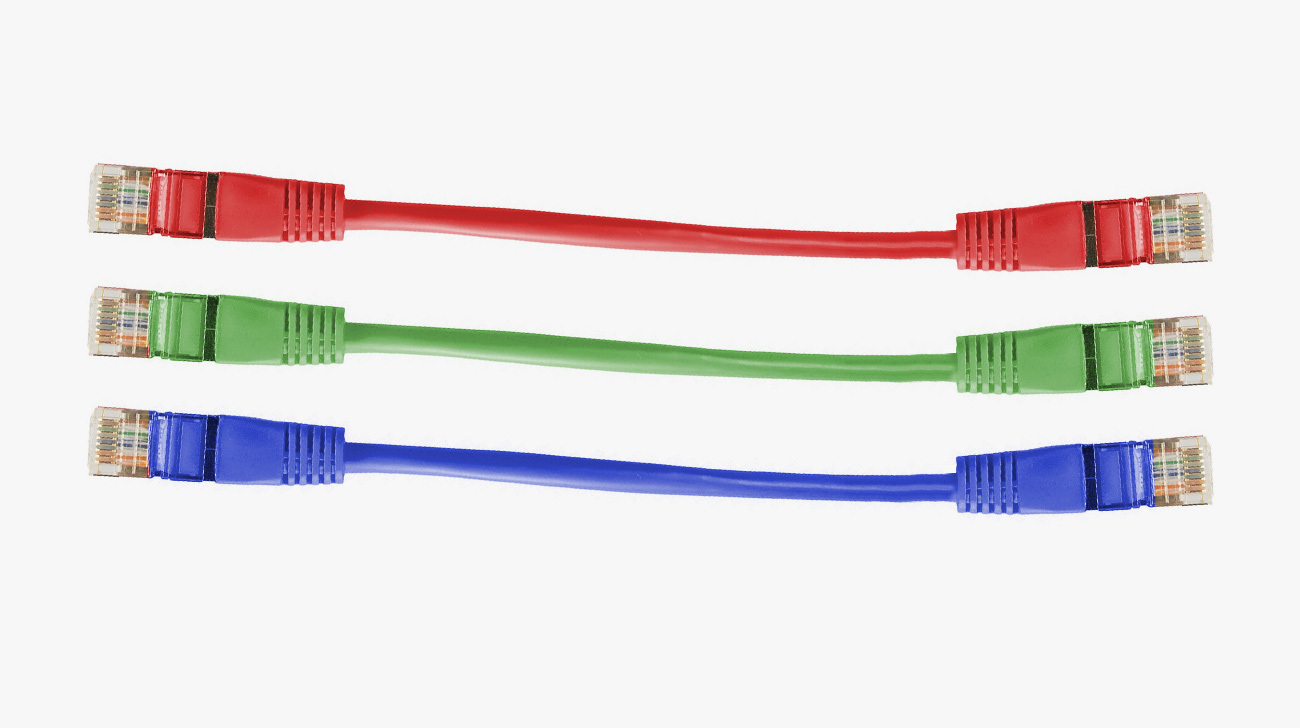In nearly any Enterprise environment, a Network Switch is an appliance that goes entirely unnoticed by the average worker. However, it serves an important function. But what is a network switch? In our text we are going to explain what a network switch is, and have a closer look at the different types of switches and their functions.
Definition: What is a network switch?
A Network Switch is a Layer 2 device that passes information across cable media in a network. It has any number of ports in the front for physical network connections. Usually, those are RJ45 ports for ethernet cables. The number of ports can vary. There are network switches with 4 ports, 8 ports, … up to even 96 ports.
In layman’s terms, you can think of a Switch as a network’s mailroom. When the ethernet cables of a device are plugged into a Network Switch, they are able to send and receive information to a central location for distribution – instead of passing it along to unnecessary or insecure middleman devices.
This function enables stable and secure physical communication between devices. It eliminates the need for a limited or unstable wireless connection.
Function & what an ethernet switch is used for
Ethernet switches provide physical connections used to pass information across a network.
Switches are particularly useful in environments where many devices must be supported. A solely wireless solution is yet not viable. Basic Layer 2 Switches handle Layer 2 of the OSI Model exclusively. Layer 3 Switches are also able to make use of Layer 3.
This means that on an ethernet switch multiple Networks can be supported, which has great management and security benefits.
Network Switches: How they work and how to use them
A Switch is mounted in a Network Rack and will physically connect the devices on your network. It accomplishes this by way of cables plugged into your Network Devices. All the way to the ports in the front and back of the Switch.
A Network Switch is a Layer 2 device, which means that the information they receive is encapsulated in portions known as Frames. Each Frame travels along the cables until it reaches the Switch.
The networking switch uses MAC Addresses accompanying the Frames to identify senders and recipients. MAC Addresses are permanently assigned to a network device. A switch keeps a record of which ports lead to which MAC Addresses.
This is how an ethernet switch is able to send the right messages to the right devices.
Overview: types of switches in networking
There are 3 logical types of Network Switches. The first is the Unmanaged Switch – a Switch that only operates on the 2nd Layer of the OSI Model. Furthermore this means it only deals with information that is presented as a Frame. It offers no other networking feature but basic connectivity.
The second is that of the Managed Switch, which is a Switch with its own IP Address.
This IP Address is necessary for the management of network settings on the Switch itself. It places the switch at Layer 3 of the OSI model. This type of Switch allows for more granular control of what each network port is doing – and of how traffic moves through the network.
The third type of Switch is a Smart Switch. The Smart Switch is a more affordable counterpart to the Managed Switch. But it has fewer and less complex options for configuration.
Managed vs. unmanaged
A Managed Switch is an ethernet Switch made with the purpose of network management in mind. It has its own IP Address and hosts a wide array of tools. There are configurable settings that allow you to tweak how your network operates.
In contrast, an Unmanaged Switch offers very little utility outside of facilitating more physical connections on your network.
Network switches: Do they have IP addresses?
Network switches can have IP Addresses depending on whether or not they are Layer 3 Switches. In production, if a Switch has an IP Address, it needs to be a static address for the purposes of monitoring and re-configuration.
Router vs switch: What is the difference?
A Router’s primary function is to present a single or multiple IP Addresses to the outside world for the purposes of bridging the gap between WAN and LAN.
A Router uses these IP addresses – called “External Addresses” to give the outside world a place to contact you.
It usually has a port for the WAN cable, and a small switch for LAN devices. However, a networking Switch is generally used to give you more Ethernet ports to accommodate many physical LAN cable connections on your network.
Do I need a switch or a router?
If you need internet access, you need a router – and most routers will have a small switch built-in. The real question to answer is how many physical connections you need to support.
For example, if you need to support more than the router you intend to use, then you will need to buy a switch to achieve your connectivity goals.
Can a router be used instead of a networking switch?
A Managed Switch is a Layer 3 device. It could be used in place of a Router, but with a far more limited feature list. Hence it offers less security and functionality.
Routers are much better suited for bridging the gap between the internet and your internal network. This is because it will give you more features like NAT, Port Forwarding, and Firewall settings.
Switch vs. ethernet hub: The difference
A Hub provides ports for physical connection just like a Switch does, but with many more drawbacks and far fewer features. Hubs are not in any widespread or practical use, as Switches have completely taken over their niche.
The biggest difference is that a Hub operates on Layer 1 and not on Layer 2. It sends a copy of any given communication to every host on the Hub instead of solely to the intended target.
In addition, a hub is missing lots of features that Switches take for granted, like Full-Duplex transmission, and Packet Filtering.
How do I use the PATCHBOX with a switch in my rack?
There are many benefits of using a PATCHBOX with a switch in your network rack. Our all-in-one cable management solution with retractable cables helps you to keep your rack tidy.
As the cables are stored inside the cassettes, there are no tangled cables in front of the hardware. This enables better airflow and optimal thermal conditions in your server cabinet, making your hardware, switches & Co. last longer.
The make the most of your rack space the PATCHBOX should be sandwiched between a patch panel and a network switch.
Pull the retractable cables and patch them to the desired port. Now take the overlength of the cables and put it on the Patchcatch, our 0RU cable manager alternative that comes with every PATCHBOX. To find out more about our innovative products, click here.