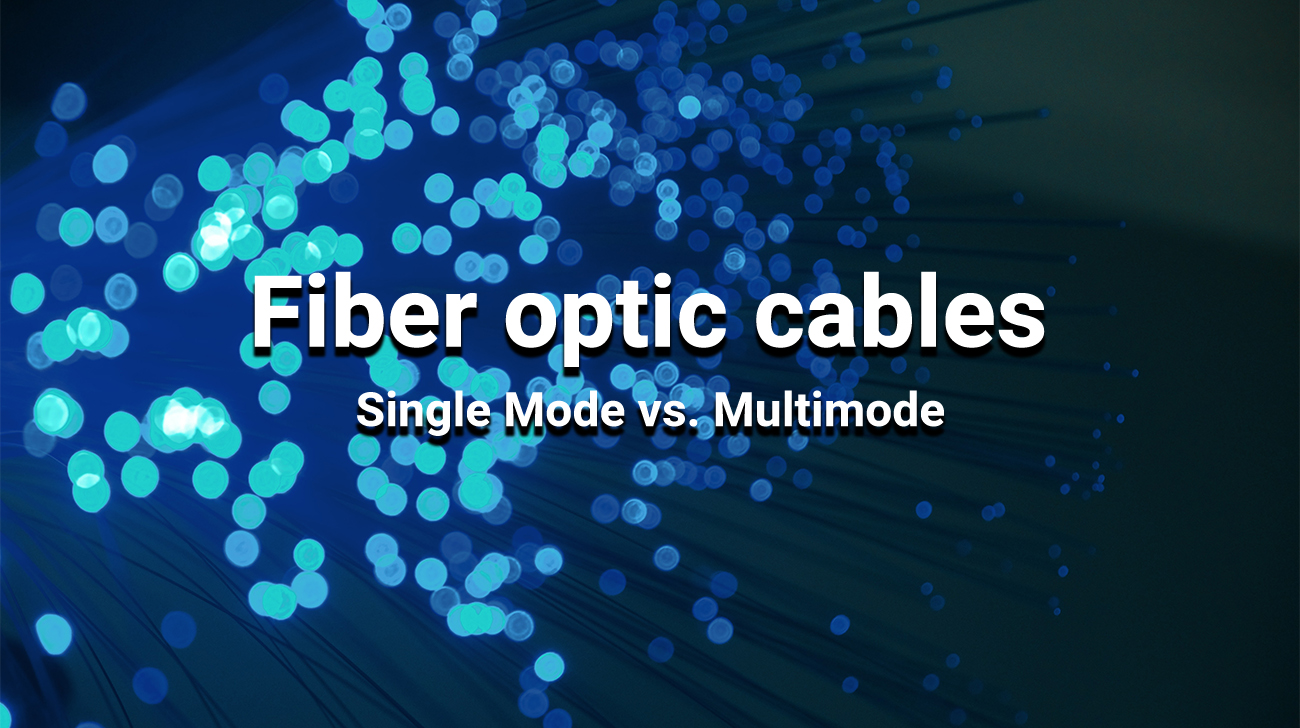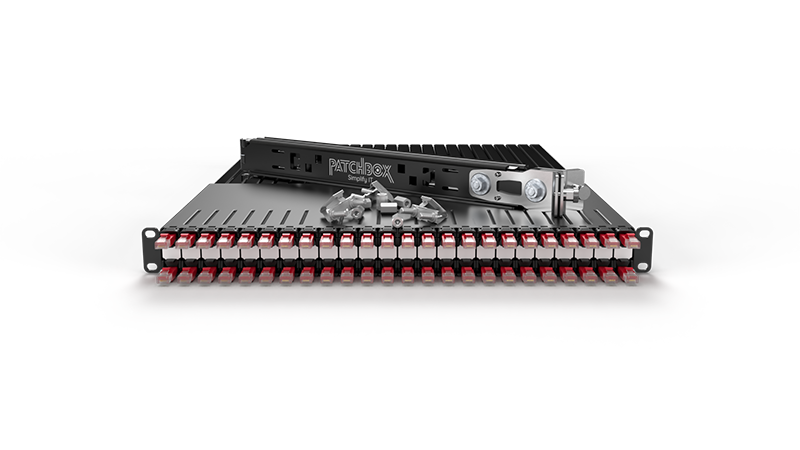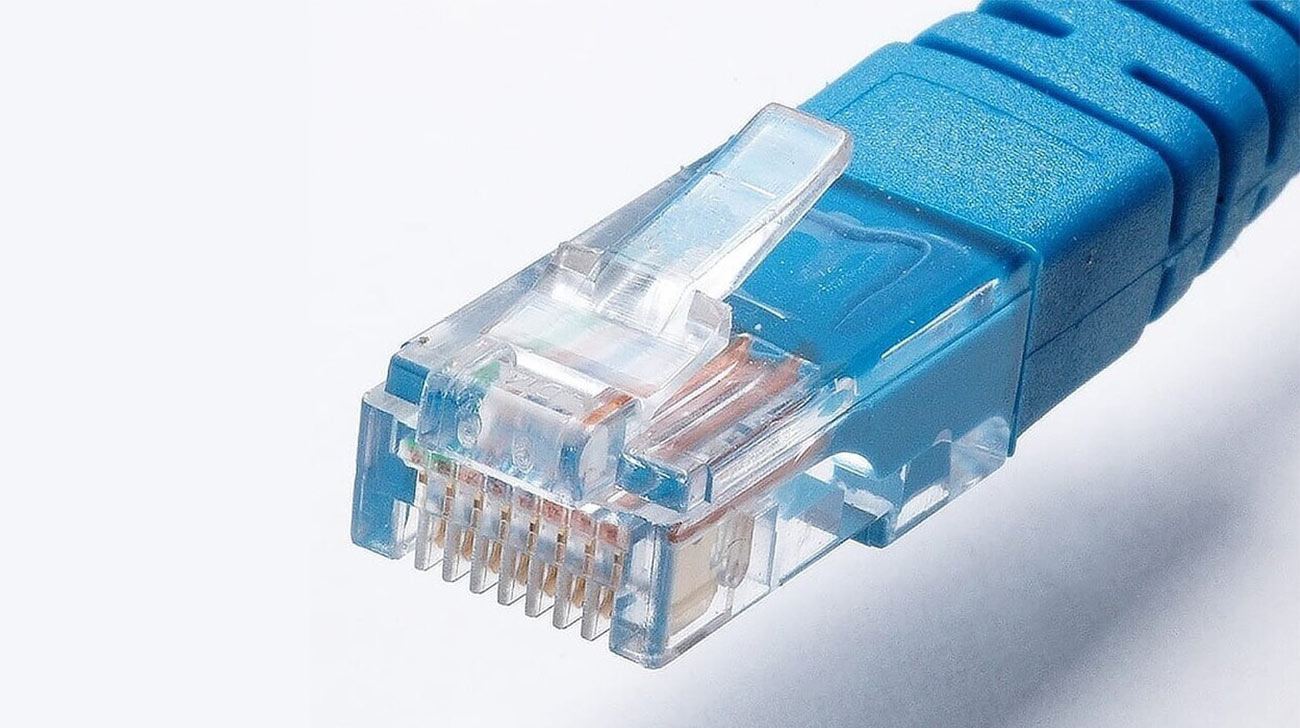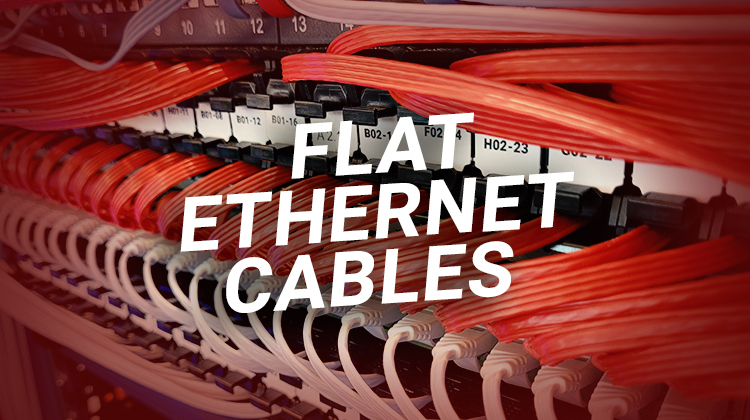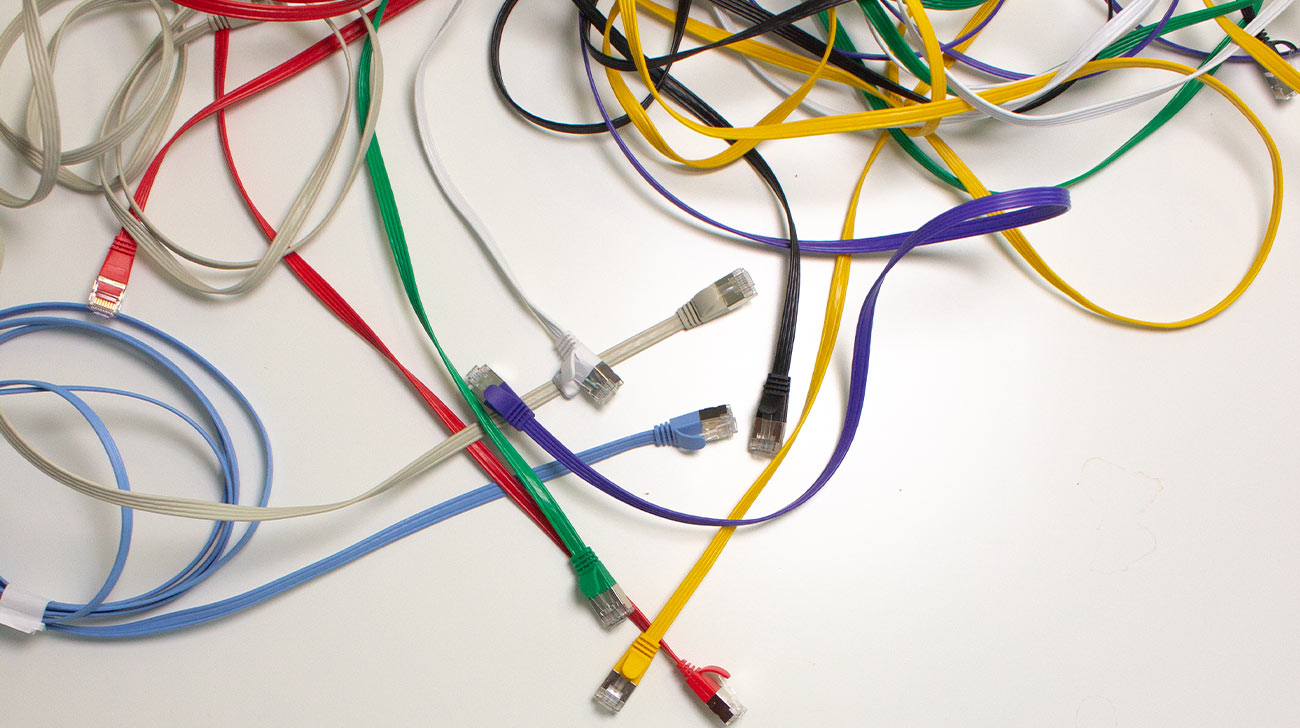Before we start with our topic, Single Mode vs Multimode Fiber, let’s have a look at what FO cables are. Fiber Optic Cable make up the backbone of nearly all Municipal and Metropolitan communication. It utilizes one or many glass strands to transmit beams of light across a long distance – enabling us to come as close to the speed of light as possible.
This light doesn’t travel through glass as quickly as it would in a vacuum – but it still travels very quickly, which is why it has become so invaluable and widespread in the Layer 1 infrastructure that makes up the Internet.
In our Single Mode vs Multimode Fiber text we will have a closer look at the differences between these two types of fiber optics and the advantages and disadvantages.
What is a Single mode Fiber Optic cable?
A Singlemode Fiber Cable, or Mono-Mode cable, is a type of Fiber Optic communication. It consists of a 9-micron diameter core of glass strands, allowing for only one mode of light.
This makes for a low latency, high throughput cable with very little signal attenuation thanks to a lack of competing modes of light.
This small core allows for theoretically limitless bandwidth, limited only by the power of the receiver and transmitter on each end.
What is Single Mode used for?
Single Mode is used to send signals at great distances – up to 100km until the signal needs to be re-amplified.
This makes it ideal in WAN applications that require a signal to go further distances with higher payloads than other mediums can manage.
What is a Multimode Fiber Optic cable?
A Multimode Fiber Optic cable is the counterpart to Single Mode in Fiber Optic cables. The core of a Multimode cable is much larger, allowing multiple modes of light to travel through the cable at once.
This means that signals must travel a shorter distance due to interference from multiple modes of light competing with one another.
What is multi mode fiber used for?
Multi Mode Fiber is used in situations that don’t require the far reach and care for attenuation that Single-Mode excels at.
Therefore, it sees the most use in LAN environments where large amounts of bandwidth need to be moved many short distances – such as in NAS or Database applications.
Single mode vs Multimode fiber optic: The Differences
Single Mode Fiber cables typically use a core that is a mere 9 µm in diameter – smaller than a human hair.
Because only a single mode of light is transmitting down this core, signal attenuation is minimal and larger amounts of data can travel further without the worry of signal loss.
Multi Mode Fiber hosts a larger core – typically 50 µm for newer cables and 62.5 µm for older Multi Mode formats.
Multiple modes of light transmit down this type of core – and so there is a great deal more traffic inside these cables. As such, it suffers more attenuation.
Single mode vs Multimode: How do I know which Fiber Optic cable I have?
The TIA-598C Standard set by the Telecommunications Industry Association provides us with a precedent for color-coding fiber optic cables.
Traditionally, Single Mode cables are Yellow, while Multi Mode Cables can be Orange or Aqua. Cables can also be identified by model numbers on the jacket of the cable.
Can you mix multimode and singlemode fiber?
No. As in any other cable type, mixing two different formats directly will not work – the cables can communicate with each other using a network switch, but may not be spliced together.
How fast is multimode fiber optic patch cable?
Multimode fiber is best used over short distances, as signal attenuation ramps up over distance.
Up to 10 Gigabits per second is achievable up to 550 meters, but past that, the capacity for data begins to diminish.
Gigabit capacity goes out to 1000 meters, and 100 Megabits is still manageable up until the 2 kilometer mark.
How fast is a single mode fiber optic?
Single Mode fiber optic bandwidth is theoretically limitless, and boundaries are being pushed in lab conditions every year.
It all depends on the capacity of the transceiver and receiver and the standard and quality of the cable. The highest capacity for commercial Single Mode Fiber now is 100 Gigabits per second.
Singlemode vs Multimode Fiber Distance: 200km or 1.000m
Single Mode Fiber can reach out to as far as 200 kilometers. Multimode, however, is hampered by the increased attenuation it suffers – thereby limiting practical applications to 1000 meters using OM4 designation Multi Mode Cables.
The speed of fiber optic cabling
Single Mode Fiber is constrained only by the capacity of the Transceiver and Receiver, as it only allows one light mode to pass through at a time.
Multimode on the other hand is limited by its light mode, so its maximum bandwidth at present is 28000MHz*km, which is the one of OM5 fiber.
What is the advantage of using single mode fiber over multimode fiber?
Single Mode Fiber offers far less signal attenuation over distance – this alone allows it to carry data much further, and potentially at greater quantities.
The different types of fiber optic cables
There are 7 different types of Fiber cable. OS1 and OS2 are both types of Single Mode Fiber. OM cables are Multi Mode, and are OM1, OM2, OM3, OM4, and OM5, respectively.
The two types of Single Mode Fiber Optics
OS1 is typically used for indoor applications – where you might be connecting two buildings in a campus, for instance. It has a maximum effective distance of 10km, and speeds ranging from 1 Gbps to 10 Gbps depending on cable length.
OS2, in contrast, is used for outdoor applications, where distances further than OS1 can manage are needed. OS2 Fiber cables can reach up to 200 kilometers in length, and carry data loads of up to 100Gbps depending on length.
The five types of Multimode Fiber Optics
OM1 is a deprecated Multi Mode fiber cable format. It has a 62.5 micron diameter and is the only MultiMode cable with this thicker diameter. It can achieve up to 10Gbps, but only at a distance of 33 meters before signal loss is too great.
OM2 is the next Multi Mode format, and is now only 50 microns wide. It can achieve 10Gbps out to 82 meters.
While an improvement on OM1, this Multi Mode cable still uses LED lights to send light through the cable – resulting in shorter distances than in later laser-optimized cables.
OM3 is the first Multi Mode cable to use lasers to emit light down the cable, greatly improving the strength of the signal and reducing attenuation over distance. It supports 100 Gbps data rates up to 70 meters, and 10Gbps up to 300 meters.
OM4 is an improved version of the OM3 Fiber cable. Often called “Laser optimized” in shorthand, this cable will carry a 100Gbps data rate up to 150 meters, and 10Gbps up to 550 meters.
OM5 is the newest version of the Multi Mode Fiber cable. OM5 improves data throughput at a very high rate.
Once, it took 16 pairs of fiber cables in order to achieve 400Gpbs speeds – but with OM5 cables, you need only 4 pairs!
It achieves this by leveraging a new technology called Short Wavelength Division Multiplexing, or SWDM4.
This sends 4 wavelengths of light down the same cable, greatly increasing throughput. As such, you can think of a single OM5 Fiber line as four OM4 cables in one.
What does OS in Fiber Optic patch cables stand for?
The OS designation denotes a Single Mode core intended for long distances. This single mode of light has no other light to compete with as it travels – which means it faces little signal attenuation and can travel much farther.
What does OM in Fiber Optic cables stand for?
The OM designation tells us that the cable is a Multi Mode core used for shorter distances.
Multiple modes of light traveling down the same core ensures there is a non-trivial amount of noise that can bleed between signals. This limits the range and data rates of a Multi Mode Cable.
What is the difference between OM and OS fiber?
The OS and OM Fiber designations simply tell us what kind of core the cable is using. OS stands for Optical Singlemode – a Single Mode core used for long distances.
OM, conversely, stands for Optical Multimode – a Multi Mode core intended for shorter distances.
Singlemode vs Multimode: Which Fiber Optic patch cable should I use in my rack?
Single Mode and Multi Mode Fiber technologies have completely revolutionized the world’s capability for communication.
Which Cable type you should use depends entirely on your needs and your budget, but if you need high-throughput communication, Fiber is certainly worth checking out!
PATCHBOX: Cable Management with flat Fiber Optic Cables
Our PATCHBOX is not only available with Cat.6a cables but also with Fiber optic cables – the only flat retractable fiber optic cables for network racks on the market.
No more tangled cables, better airflow, higher IT security, shorter downtimes, faster installation and maintenance. And many more advantages with the most innovative cable management for 19” racks. Find out more about the PATCHBOX here.