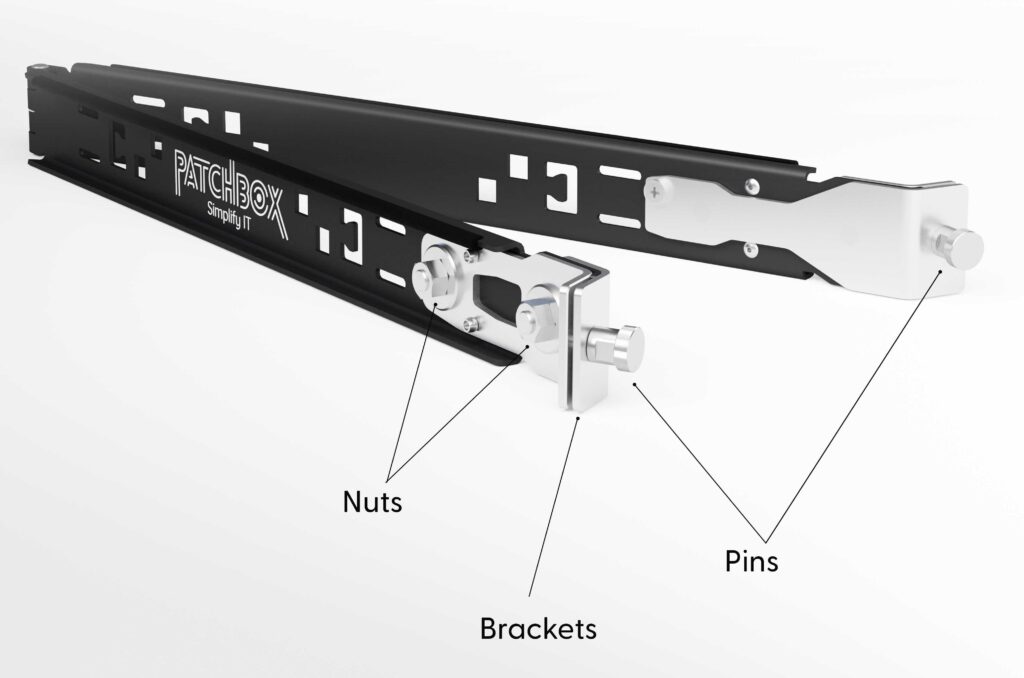
Step 1:
The Setup.exe is compatible with threaded holes as well as square punched holes. By default, it is equipped with bolts for square punched holes. If you have a network rack with threaded holes, you first need to change the bolts.
Step 2:
Loosen the bolts on both brackets with a wrench (10mm or 3/8″) and remove them.

Step 3:
Now take the other bolts and put them in the holes.