Creating a rack diagram is an important step to having sustainable good cable management in the network cabinet. Rack Elevation or Server Rack Layout Software are simple tools to plan and document the cabling of your server cabinet. To make it even easier for you, we launched the free online Rack Planner. It helps you create a helpful rack diagram and keep your network tidy.
How to create a simple Rack Diagram

Create a free Rack Diagram
Visit our free and simple network rack planning tool to create and export your rack. No registration or download required. Just follow this link and start designing in our pre-designed Server Rack Diagram Template.
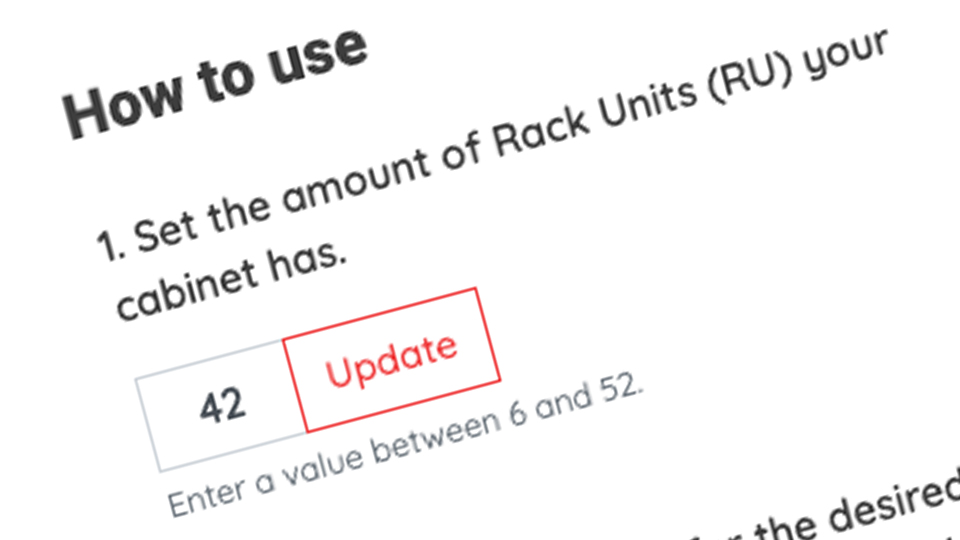
Set the number of rack units
Before you start choosing your equipment, you need to set the number of rack units. Enter a value between 6 and 52, and click update to have a layout of your 19” network rack.
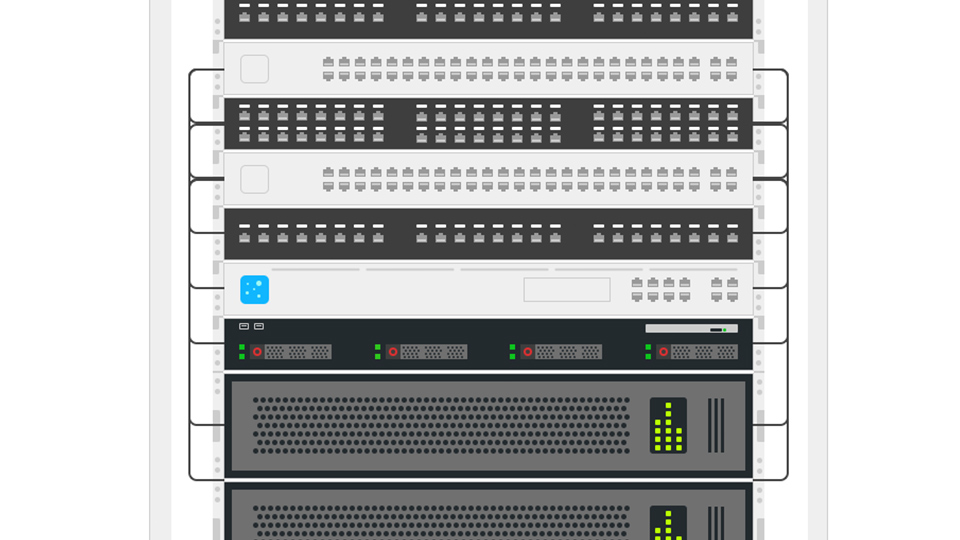
Choose your equipment
In our free rack diagram tool, you can choose from a huge variety of hardware components. 24 and 48 Patchpanels, Switches, Blade Servers, Data Servers, Routers, and even PATCHBOX Cabling Management solutions can be selected.

Save, export, share & edit your rack diagram
After creating the rack diagram, you can save and export your network rack plan or share it with colleagues and friends. To edit your setup, simply go to Edit existing Rack Plan and enter the ID of your Server Rack Diagram.
Free Rack Diagram Tool
Plan your server rack setup with the free Rack Planner by PATCHBOX.
Tips for using our rack diagram tool
Give it a try
Depending on the number of rack units and the hardware you are using, the setup of the equipment in your server rack can be very different. To find out the best way to cable your rack, just give it a try first in the digital rack planner. Have a look at the Rack Elevation and choose the hardware in our layout.
Use the PATCHBOX
With the PATCHBOX, you can use up to 50% more space in your network rack. Thanks to a pulley mechanism inside the PATCHBOX cassettes, the retractable cables are being stored where they do not bother you – inside the cassettes. Therefore no horizontal or vertical cable managers are necessary, which gives you up to 50% more precious space in your rack. Choose a PATCHBOX in our simple rack planning tool and see for yourself.
Share & print it
After successfully creating your network rack, it’s time to share your server rack plan with your colleagues and print it. With our Server Rack Diagram Template, you can easily create a helpful guide on how to set up your rack. Follow the export and mount your network rack hardware accordingly. P.S.: Mounting is easier, faster and safer with the /dev/mount cage nut alternative. Request your free sample below.
A free Sample,
to free your hands.
Get your free /dev/mount sample pack.
So you know why it is called the “mother of cage nuts”.
Get Started with our Products
Shop now
Get your non-binding offer for PATCHBOX®, Setup.exe and /dev/mount now.
Find a local Trader
Get you PATCHBOX now from one of our many partners
Product Catalogue
All PATCHBOX products and details in one catalogue. Ready as a PDF.